
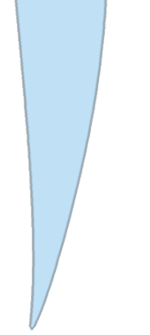
[ Photographs: 2006, 2005, 2002, 2001, Older | Videos | 3D Interactive Model | Fly the Ornithopter! ]
Flying the Ornithopter in FlightGear Flight Simulator
Some pictures of the ornithopter taken inside the FlightGear Flight Simulator are shown below. You can fly the ornithopter yourself. Just follow the instructions for Windows, which are located at the end of this page.
Screenshots
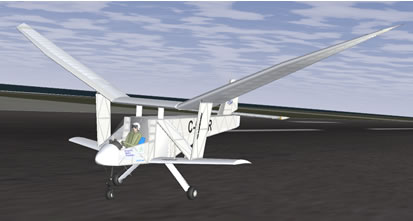 |
 |
 |
Instructions for Windows
- Make sure you meet FlightGear's hardware requirements.
- Download FlightGear-v0.9.9 and install the program by running the executable.
- Download the ornithopter flight model and extract it into the FlightGear\data\Aircraft directory of the installation.
- Familiarize yourself with keys used in the simulator by reading the installed documentation (found on the Start Menu), or the online documentation.
- Launch the program.
- Select 'Ornithopter (UIUC)' from the Aircraft menu.
- Left-click Next to select more options on the following screens, and finally left-click Run to start the simulation.
- Have fun!
The graphics model was developed by Lee Elliott under the direction of Prof. Michael Selig of the University of Illinois. This was in support of the ornithopter's FlightGear simulation by Prof. Selig's research group. Project Ornithopter appreciates the incorporation of this into our web site.
FlightGear is available for various operating systems. More information and downloads are available at the FlightGear Downloads website.
Copyright 2006 Project Ornithopter